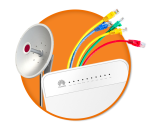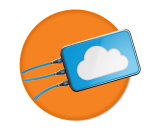Backup Solutions
Onsite
Backup

Better safe than sorry
Every business understands the importance of backing up important company data. No matter how efficient a computer system appears to be, there is always the possibility of a malfunction wiping out valuable data.
Syncronized Backup
to Cloud

Backup important data to the Cloud
No matter how efficient a computer system appears to be, there is always the possibility of a malfunction wiping out valuable data. For this reason, many companies have set up backup systems, designed to recover lost data. There are both onsite and offsite backup options, and both have certain advantages and disadvantages. Onsite storage entails storing important data on a periodic basis on local storage devices, such as hard drives, DVDs, magnetic tapes, or CDs. Offsite storage requires storing important data on a remote server, usually via the Internet, although it can also be done via direct access. Cloud backup disk space requirements can be customised to your requirements starting from 50 GB to unlimited. A fast and reliable internet connection is recommended to optimise the performance of this solution.
Live Replication
Systems

Automated live backup Solution
This process involves copying from a source to one or more targets, on separate internal drives, external drives or on computers over the network LAN or VPN.
The replication can happen in one direction or in both directions (=synchronization). When operating in real-time, the source folder(s) are scanned for changes and, as soon as changes are detected, the files that have changed are copied to targets.
This copy operation happens very efficiently without the need of rescanning the source folder to find changes.
Even a single change in a million files will be replicated instantaneously.